Article: How to create a ringtone for your mobile (Create Ringtone)
1. Start Create Ringtone. Select the menu item "Ringtone"
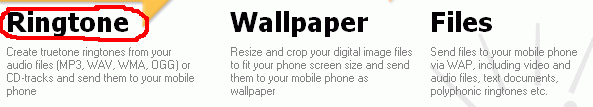
2. Select the required audio file for the ringtone creation by calling the command "Open an Audio File from My Computer..." in the menu item "File".
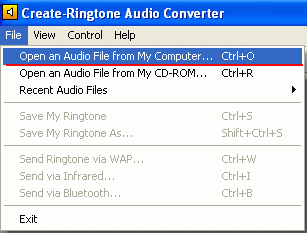
3. In the "Open Sound File" window select the audio file you want and press the button "Open".
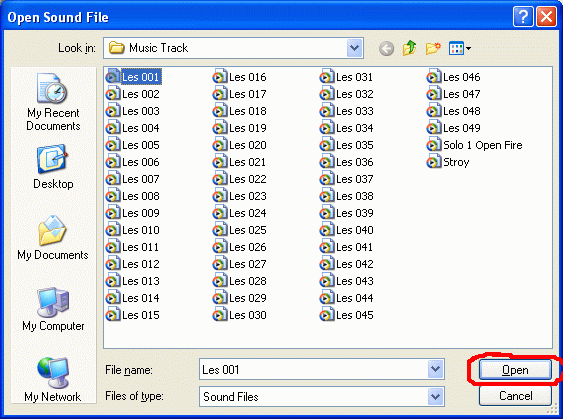
4. Choose the format of the audio file, for example mp3. Set the audio quality, for example, 40 kbps.
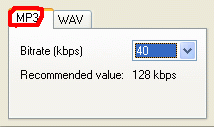
5. Having adjusted the settings select a directory for saving your ringtone. You can do it by calling the command "File" -> "Save My Ringtone".
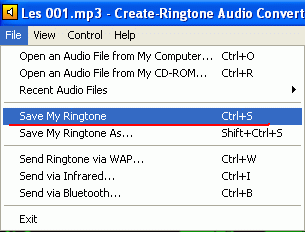
6. In the window "Save Ringtone As" select the directory where you want to save the ringtone. Enter a name for the file and press the button "Save". The saving process will start. When the process is over you'll be able to send the ringtone to your mobile using a special device or a program.
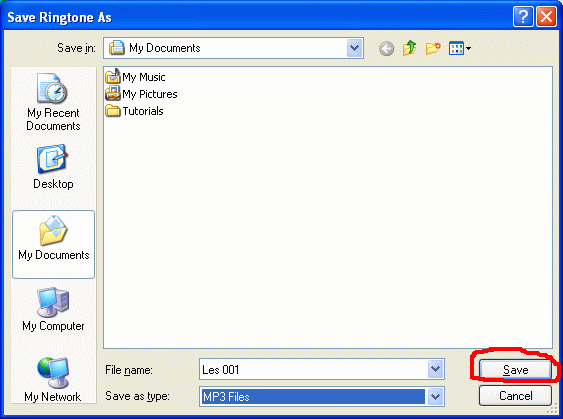
- All-In-One Jukebox
- Audio CD Burners
- Audio CD Rippers
- Audio Converters
- Audio Editors
- Audio Players
- Developers Kit
- DJ Tools
- DVD Rippers
- DVD Tools
- Flash Tools
- iPod Tools
- Karaoke Software
- Mac OS Tools
- Midi Tools
- Mobile Ringtone Tools
- Movie Organizers
- Music Management
- Plug-Ins
- Radio & Broadcasting
- Recorders
- Rippers & Encoders
- Score Editors
- Splitter & Joiner
- Streaming Audio
- Test Tools
- Utilities
- Video Converters
- Video Splitters & Joiners
- Video Tools
- Voice & Text
All Categories
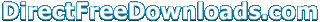
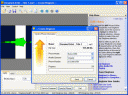 Product Page
Product Page