Article: How to convert Audio CD to mp3 format (Amazing CD Ripper)
1. Start Amazing CD Ripper. Insert the Audio CD for conversion into the CD drive.
2. Select the tracks for conversion in the main menu of Amazing CD Ripper.
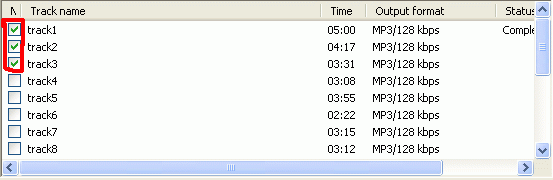
3. Choose the format for the converted audio file, in our case it is mp3 format. Then select a directory to save the target files. You can do it by pressing the button "Browse".
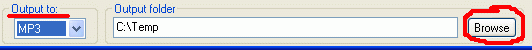
4. In the window "Browse For Folder" select the required directory and press the button "Ok".
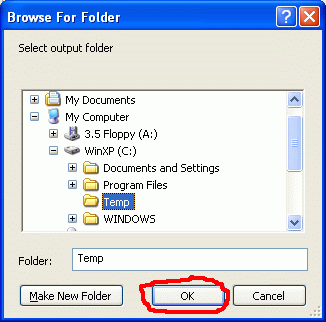
5. You should also fill in the tags for the mp3 files: album title, artist's name, record date, genre, etc.
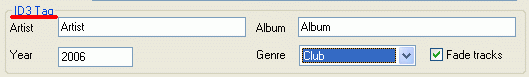
6. Having adjusted all the settings press the button "Rip CD" to start the conversion process.
7. You can cancel the conversion process by pressing the button "Stop process".
- All-In-One Jukebox
- Audio CD Burners
- Audio CD Rippers
- Audio Converters
- Audio Editors
- Audio Players
- Developers Kit
- DJ Tools
- DVD Rippers
- DVD Tools
- Flash Tools
- iPod Tools
- Karaoke Software
- Mac OS Tools
- Midi Tools
- Mobile Ringtone Tools
- Movie Organizers
- Music Management
- Plug-Ins
- Radio & Broadcasting
- Recorders
- Rippers & Encoders
- Score Editors
- Splitter & Joiner
- Streaming Audio
- Test Tools
- Utilities
- Video Converters
- Video Splitters & Joiners
- Video Tools
- Voice & Text
All Categories
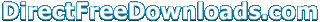
 Product Page
Product Page