Article: How to join two mp3 files and save them into a wave file (Acoustica MP3 Audio Mixer)
1. Start Acoustica MP3 Audio Mixer.
2. Select the mp3 files that you want to combine by pressing the button "Add a sound to the session" in the Toolbar.
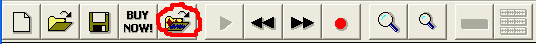
3. In the "Find A Sound" window select an mp3 file and press the button "Open".
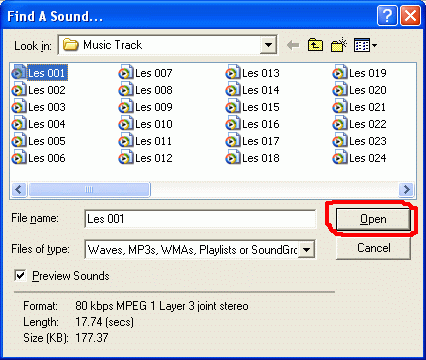
4. Then repeat step 3 once again to add one more mp3 file. Put it under the first mp3 file in the position you want.
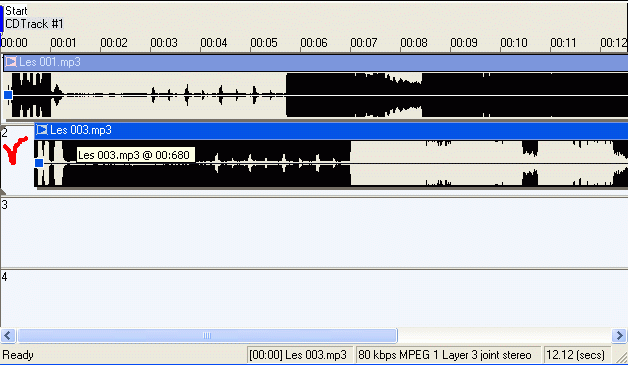
5. Press the button "Save Sound Group" in the Toolbar to save the combined files.
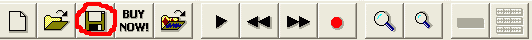
6. In the "Save As" window select the required directory to save the combined file. Select the format of the saved file, in our case we choose "wave". Enter a name for the target file. Press the button "Save".
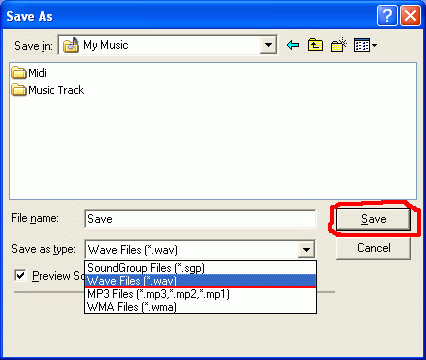
7. In the dialog box "Save As a Wave File" adjust the settings for the target file: quality, frequency rate, stereo or mono. Then press the button "Save".
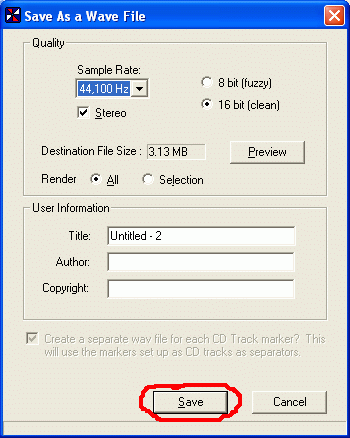
8. After the file is saved it opens automatically in the player so that you could hear the result.

- Convertisseurs Audio
- Convertisseurs Vidéo
- Diviseur & Unificateur
- Diviseurs & Unificateurs Vidéo
- Editeurs Audio
- Enregistreurs
- Extracteurs & Encodeurs
- Extracteurs de CD Audio
- Extracteurs de DVD
- Gestionnaire de Musique
- Graveurs de CD Audio
- Juke-box tout-en-un
- Lecteurs Audio
- Logiciel de Karaoké
- Movie Organizers
- Outils Mac OS
- Outils de DJ
- Outils de Sonneries Mobiles
- Outils de Test
- Outils d'iPod
- Outils DVD
- Outils Flash
- Outils Midi
- Outils Vidéo
- Paquet pour Développeurs
- Radio & Diffusion
- Séquences Audio
- Utilitaires
- Voix & Texte
- Éditeurs de Partitions
All Categories
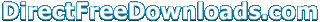
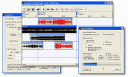 Product Page
Product Page