Article: How to create a playlist (1st MP3 Tag Editor)
1. Launch 1st MP3 Tag Editor.
2. Select files for your playlist in the main window of mp3Tag Editor.
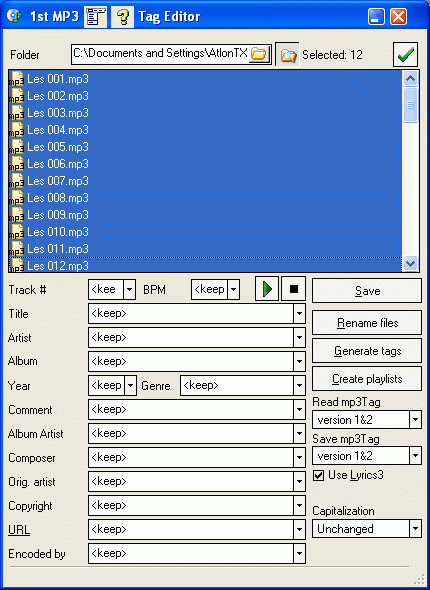
3. Press the button "Create playlists" .
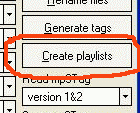
4. If the selected files contain mp3 tags the program will generate a table in the "Rename/Generate/FreeDB/Playlists" window. You will be able to edit the tags.
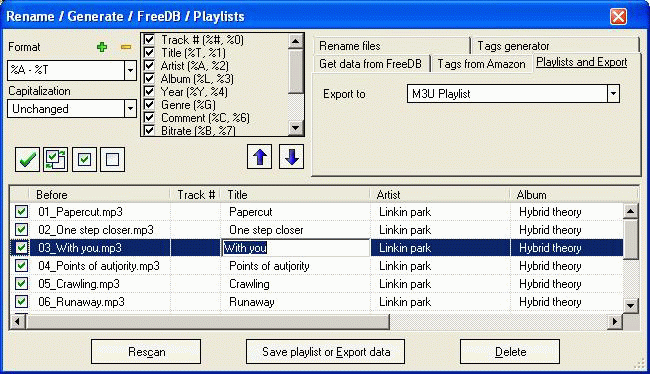
5. In the "Playlists and Export" tab select an operation out of the fall-out menu: create a M3U or a PLS playlist.
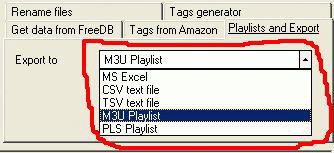
6. Press the button "Save playlist or Export data" to save the playlist.
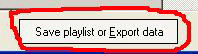
7. In the emerging "Save As" dialog box select a location for your playlist. Press the button "Save".
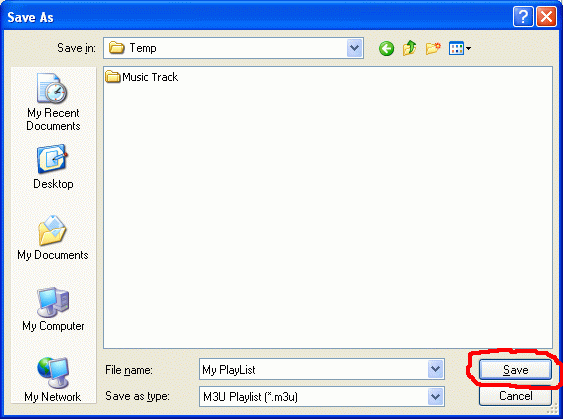
- Convertisseurs Audio
- Convertisseurs Vidéo
- Diviseur & Unificateur
- Diviseurs & Unificateurs Vidéo
- Editeurs Audio
- Enregistreurs
- Extracteurs & Encodeurs
- Extracteurs de CD Audio
- Extracteurs de DVD
- Gestionnaire de Musique
- Graveurs de CD Audio
- Juke-box tout-en-un
- Lecteurs Audio
- Logiciel de Karaoké
- Movie Organizers
- Outils Mac OS
- Outils de DJ
- Outils de Sonneries Mobiles
- Outils de Test
- Outils d'iPod
- Outils DVD
- Outils Flash
- Outils Midi
- Outils Vidéo
- Paquet pour Développeurs
- Radio & Diffusion
- Séquences Audio
- Utilitaires
- Voix & Texte
- Éditeurs de Partitions
All Categories
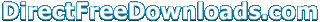
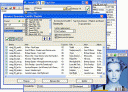 Product Page
Product Page